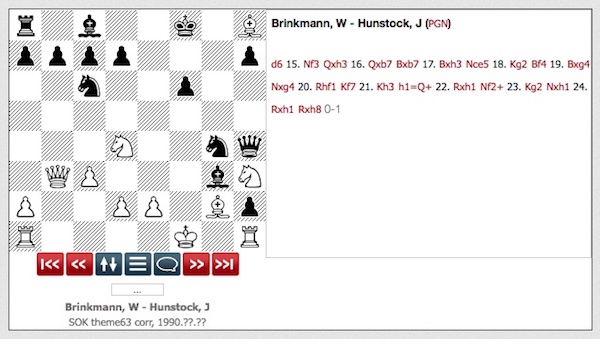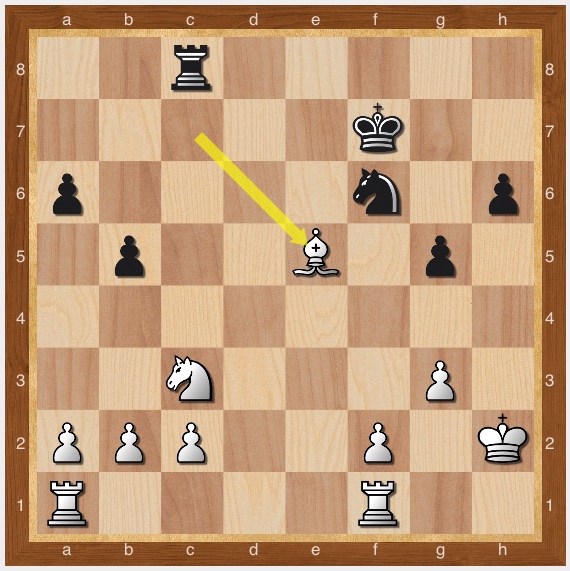PGN Viewers
To Replay Chess Games
I have been experimenting with using different PGN viewers to share club games. They are listed here in order of preference (including programs used offline to do analysis).
PGN viewer by lichess.org
To replay the entire game, click on the arrows beside the chessboard, or click "Open" to go to a larger board with more options on lichess.org (including the option to download the PGN for the game). To replay the game from Black's perspective, just click on the hamburger icon [three vertical lines] and choose 'Flip Board'. You don't have to sign in to lichess.org to replay the game.
Example: June 22, 2020: White to Move. Gaining a slight advantage with a nasty skewer, White wins the exchange (bishop for rook) and eventually wears down Black with superior fire power. B40 - Sicilian Defense: French Variation.
Note: Something went haywire in the lichess.org PGN Viewer recently; I'm not sure if the problem was on their website or because of something on our website, but there is a workaround (described below). The issue was corrected fairly quickly but if it returns, use this workaround!
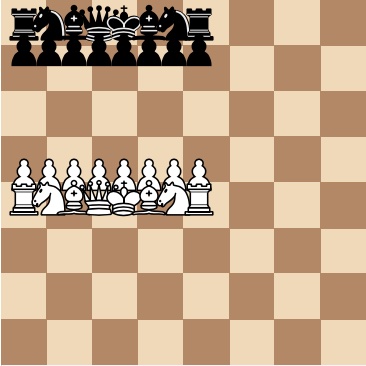

Workaround: To replay the games with the symptom shown in the diagram on the left, just click on the hamburger icon [three vertical lines at bottom right], choose 'Flip Board' until you see all the pieces on their appropriate starting locations (with the color of your choice at the bottom of the diagram) and finally click the hamburger icon to return to the move list.
PGN viewer by chess.com
Click on the diagram to replay the entire game. Click on the arrows beside the chessboard to go to a board with more options on chess.com (including the option to download the PGN for the game). To replay the game from Black's perspective, just click on the analysis button and choose the 'Flip Board' icon below the buttons. Note: You don't have to sign in to chess.com to replay the game.
Example: May 18 - June 28, 2020 Correspondence Game! Glenn Snyder and I have been playing three games simultaneously on chess.com since mid-May; not sure how that happened. This is the first one to end [with a thud for Black]. This is another game that showcases a strong gambit for Black: B01 - the Scandinavian Defense: Blackburne Kloosterboer Gambit. The Scandinavian Defense is supposed to be strong for Black, but this game shows that I have a ways to go before I can play it well. I made a number of questionable moves (3 inaccuracies, 1 mistake and 2 blunders, according to chess.com's helpful analysis); in the diagram above, I lose the exchange when my Queen captures the Rook, giving check. Against a solid player like Glenn Snyder, you really can't afford to make such rookie errors!
GameKnot iChess viewer
Click on the diagram to see the full game using the GameKnot iChess viewer. For the most aesthetic experience, click on the "Interactive" link near the top of the page, then scroll down (on the viewer page that opens in a new window) for controls (or use the arrow keys) to walk through the game.
Example: April 6, 2020: Black to move (spitefully). John 2 and I have continued our texting tournament with this game (a B01 - Centre Counter Defence). We were trying to use chess.com to play, but a technical problem on John's end started a game for me with another opponent. So I wound up playing a simultaneous exhibition (losing both games, in case you are curious)! I updated a ScidvsMac window on my computer with John's text moves and swapped to the chess.com window to play Arnold75 (who was in serious trouble before I made a series of blunders trying to pay attention to both games simultaneously). A large part of the problem for me was logging in and out of my cell phone because the screen locked me out after 1 minute [I have subsequently figured out how to increase the time to 5 minutes]. Even though I lost the game, I'll have to admit the mate was nice. The fork felt pretty good at the time, too.
PgnViewerJS
PgnViewerJS is still under review but is not used by this web site. PgnViewerJS has several advantages, but has two small flaws (so far, such as a flurry of about 8 alerts that pop up when you first arrive at the page; I need to click the Continue button until they stop]. "PgnViewerJS was born as the third or fourth attempt to get a nice PGN viewer for our chess club web site. PGN stands for Portable Game Notation which was born in the late 80s, early 90s of the last century. I provided some of the translations there ...
I first started using pgn4web and others as part of our Wordpress Installation, but I had difficulties here and there. At the end, I wanted to have a viewer that was at least as nice as the one from chess.com (later: from lichess.org)." - Markus Liebelt
Caissa's Web
NO LONGER USED. Caissa's Web PGN Viewer is excellent, but only works for web pages that are not "secured by encryption". For an explanation of why this matters, check out an article by Cloudflare: Why is HTTP not secure? (which explains the difference between HTTP and HTTPS). We transitioned to HTTPS and no longer use this viewer; instead we have provided the PGN (at some point we will provide these games with a different viewer).
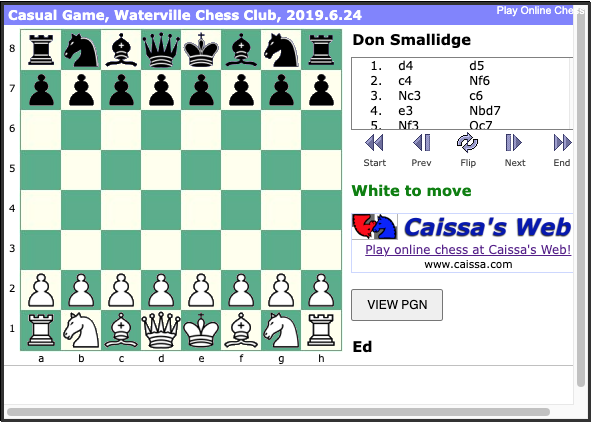
[Event "Casual Game"]
[Site "Waterville Chess Club"]
[Date "2019.6.24"]
[Round "?"]
[White "Ed"]
[Black "Don Smallidge"]
[Result "1-0"]
[WhiteELO "?"]
[BlackELO "?"]
%Created by Caissa's Web PGN Editor
1. d4 d5 2. c4 Nf6 3. Nc3 c6 4. e3 Nbd7 5. Nf3 Qc7 6. g3 e5 7. dxe5 Nxe5 8.
cxd5 cxd5 9. Nxd5 Qa5+ 10. Nc3 Bg4 11. Bg2 Rd8 12. Qe2 Nd3+ 13. Kf1 Qb4 14.
Qc2 Bc5 15. a3 Qb6 16. Na4 Qa5 17. Bd2 Qc7 18. Bb4 Ne4 19. Nd4 {Black could
play Nexf2 instead of Nxb4?} 19... Nxb4 20. axb4 Bd6 21. Qxe4+ Be6 22. Nxe6
fxe6 23. Qxe6+ Qe7 24. Qxe7+ Bxe7 25. Ke2 Bxb4 26. Rhd1 O-O 27. Bxb7 Rd6 28.
Rxd6 Bxd6 29. e4 Be5 30. Bd5+ Kh8 31. f4 Bd6 32. e5 Bb4 33. Nc3 a5 34. Be4
Rc8 35. Kd3 g6 36. Nd5 Rd8 37. Rc1 Kg7 38. Rc7+ Kh6 39. Kc4 Bd2 40. g4 Be1
41. g5+ Kh5 42. Bf3+ Kh4 43. Rxh7# 1-0
Example: June 24, 2019. Ed won this Queen's Gambit Declined, Marshall defence game; see if you can spot where I get into trouble and how Ed capitalized on my mistakes to win the game.
ScidvsMac | ScidvsPC - offline program
OFFLINE. ScidvsMac [ScidvsPC] is the primary program I use on my Mac to review games I have downloaded; this the tool I use to create most of the images that represent a critical point in the games I am sharing on the website. This program is available for Mac and PC and Linux]: Shane's Chess Information Database is a powerful Chess Toolkit, with which one can create huge databases, run chess engines, and play casual games against the computer or online with the Free Internet Chess Server. It was originally written by Shane Hudson, and has received strong contribution from Pascal Georges and others.

Stockfish - offline program
OFFLINE. This program is available for Mac, Windows, Linux, iOS and Android. Stockfish is a free and open-source chess engine, available for various desktop and mobile platforms. It is developed by Marco Costalba, Joona Kiiski, Gary Linscott, Stéphane Nicolet, Stefan Geschwentner, Joost VandeVondele, and Tord Romstad, with many contributions from a community of open-source developers. Unlike most chess engines, Stockfish is open source (GPL license). That means you can read the code, modify it, contribute back, and even use it in your own projects!
Stockfish for Mac supports opening, browsing, and saving multi-game PGN files. Note that it does not support variations or commentary, and these will be stripped out of PGN files that you open with Stockfish for Mac. You can open a PGN file just as you would open any other file on your Mac. You can step through the game and analyze the game as described above. If the PGN file contains multiple games, the list of games is displayed in a sidebar on the left, and you can select any game to view it. You can also save PGN files using File > Save.
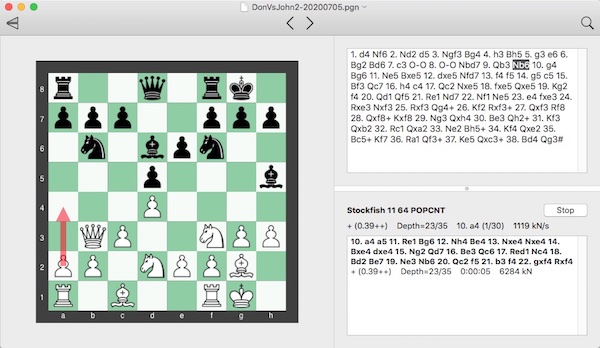
Shredder - online and offline program
ONLINE & OFFLINE. This program is available on the web (and for Mac, Windows and Linux): Shredder Computer Chess. The Shredder chess programs by Stefan Meyer-Kahlen provide a game playing and analysis tool for everybody and are accepted as one of the best chess programs of the world. Since 1996 Shredder has won nineteen titles as World Computer Chess Champion which makes Shredder the most successful chess program ever. Get Shredder and other chess software, free chess download, online chess and information and news about computer chess on their site.

ChessTempo PGN Viewer - online program
ONLINE. This program is just a small part of a web site that provides tactics training, opening training, endgame training and provides a platform to play chess online. They have a 3 million game database and a "Guess the Move" feature that allows you to "Play the side of a GM in selected master games, and get scored based on how well you play compared to the master." ChessTempo.
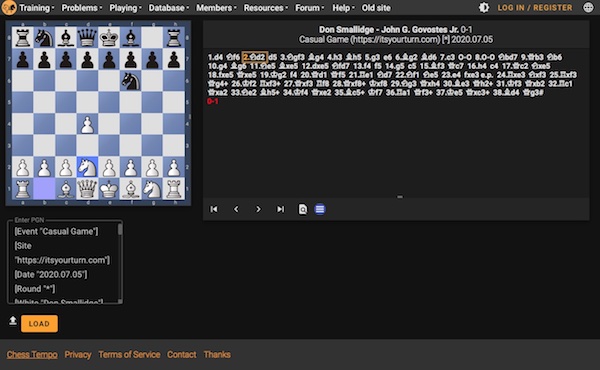
ChessBase - offline program
RESEARCHING. This program is available for PC only: ChessBase. This is a very popular program among serious chess players; I don't have a PC, so can't speak to it, but we have several club members who swear by it. Apparently it is also available online [for a fee after the first three months]. I am trying it for free to see if their PGN viewer would be of use to the club [and whether it is available on the online service].
The game in the diagram below is available by clicking the Replay link on the Maine Chess Association web page.
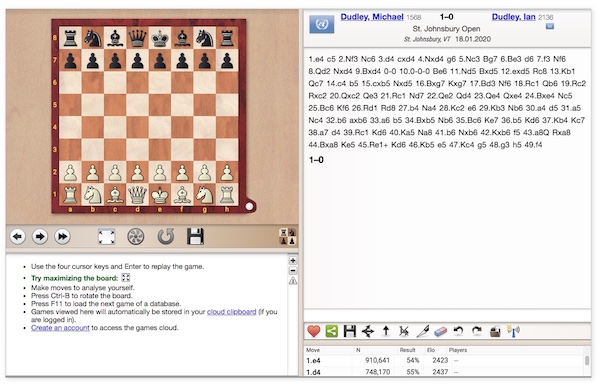
JS PGN Viewer - JavaScript library
RESEARCHING. This library is available for programmers: JS PGN Viewer. This is technology that a programmer could use to enhance their website. I am evaluating this as a possible alternative for games that are recorded manually rather than captured by chess.com or lichess.org (e.g., Its Your Turn games). An example from the developer's page is shown below. I have not learned how to use it yet; it appears to be written in Python (which means it could be a long time before I get to it).